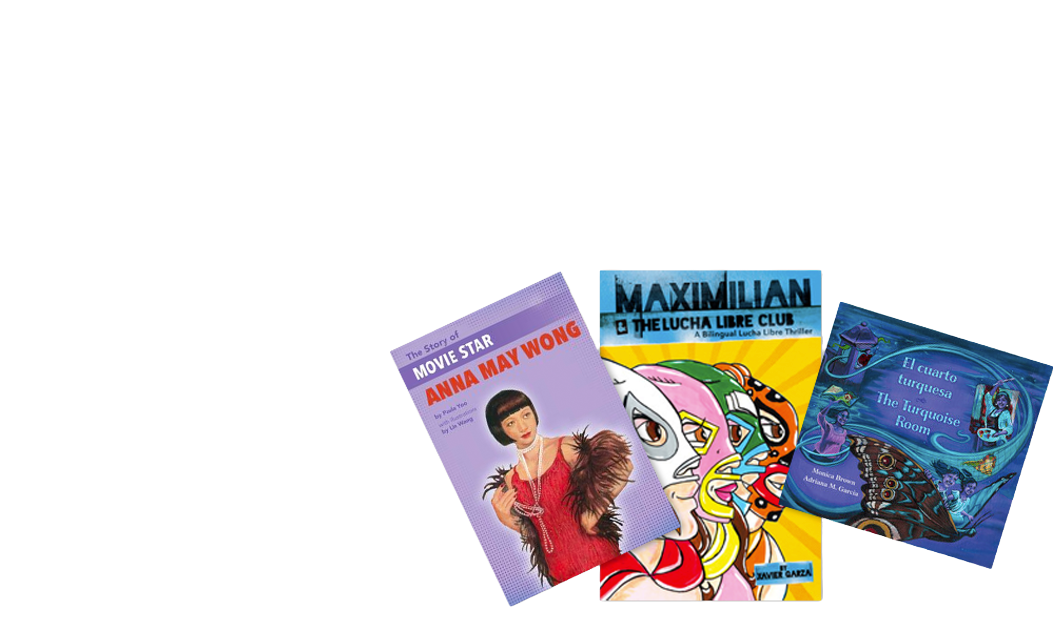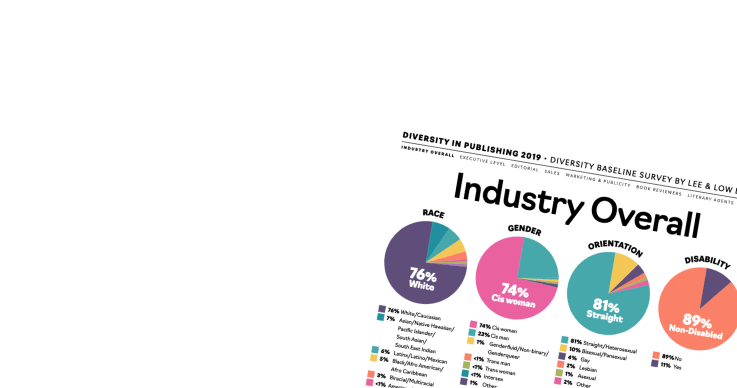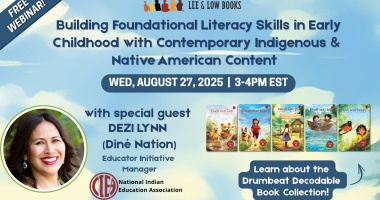Over the past few years, I’ve watched the number of requests for virtual visits go up quite a bit. Part of this is because schools and libraries have had their budgets for author visits slashed, and part may just be because more people have access to speedy Internet and other technology that’s needed for a virtual visit to work.
Either way, virtual author/illustrator visits can be a great way to enable direct interaction between book creators and readers without the costs of an in-person visit. While authors usually still ask for an honorarium for virtual visits, often their honorarium is lower and travel costs are not an issue. Some authors also offer a free shorter (10-20 minute) virtual visit to classrooms or libraries who have purchased copies of their books. Here’s how to set up your first virtual author visit.
1. Set up the technology
Sometimes when I work with people who are thinking about setting up a virtual visit, they get a little panicky about the technology aspect. But virtual visits are actually quite easy, and don’t require all that much in the way of equipment. Here’s a basic list of what you’ll need:
- An operating system compatible with Skype, Google Hangout, or another similar program
- Broadband Internet connection
- Speakers (built-in work OK for small groups, but separate speakers do much better for larger audiences)
- Microphone (again, built-in work OK but separate microphones tend to have better sound quality)
- Webcam (built-in or separate OK)
Once you have all the technology lined up, you’ll need to set up a free account with Skype, Google Plus, or another video chat service. If you already have an author lined up for a visit, consult the author to see which program he/she uses.
2. Find an author
A great resource for finding authors who do Skype visits is the Skype an Author network. Here are a few Lee & Low authors who are also available for virtual visits:
Joseph Bruchac (author of Killer of Enemies)
Jen Cullerton Johnson (author of Seeds of Change)
Karen Sandler (author of the Tankborn series)
G. Neri (author of Yummy)
Kimberly Pauley (author of Cat Girl’s Day Off)
Jan Reynolds (author of the Vanishing Cultures series)
Michele Wood (illustrator of i see the rhythm)
Jesse Joshua Watson (illustrator of I and I Bob Marley)
Pamela Tuck (author of As Fast As Words Could Fly)
Valynne E. Maetani(author of Ink and Ashes)
To find an author or illustrator from Lee & Low, Tu Books, or any of our imprints, contact skype@leeandlow.com.
3. Prepare students
Encourage students to read books by the author or illustrator prior to the event, and to generate questions they may want to ask. The better prepared students are prior to a virtual visit, the more likely that the visit will feel smooth and natural, instead of stalled by “dead air” time.
Check with the author or illustrator if there are any materials that they would like you to have on hand for students. Some book creators do writing or illustration workshops with students. This can be ideal because the author/illustrator can share a writing or art prompt, sign offline, and pop back in later to see what students have produced. If any specific materials are needed for a workshop, make sure you have them on hand.
3. Do a test run
Even when the technology looks a-OK, sometimes there are snags. You can prevent a problem on the day of the event by doing an early test run with the author or illustrator.
4. Get books signed
One element of in-person visits that’s a little more difficult with virtual visits is arranging a book signing. But with a little additional planning, students can still walk away from the event with signed books! Just ask the author or illustrator if he or she would be willing to sign book plates and send them (publishers can also provide these). The signed book plates can be sent ahead of time and placed in books so students still have autographed copies.
And that’s it! Here are a few other websites that have more helpful information:
Plan an Author Visit With Skype – One Library’s Skyping Experience
Authors Who Skype With Classes & Book Clubs (for free!)
Have you done virtual visits before as an author or educator? Have any tips to share? Put ’em in the comments!